Communications (Mailchimp – beta)
Klemi integrates with MailChimp.com to allow the creation of dynamic lists which can be synced with mail chimp distribution lists. This allows you to use a market leading package to send mailings to your people without having to worry about maintaining a separate list of emails. Easy!
Here’s the workflow:
- Head over to mailchimp and sign up for an account. You’ll need to have various details like a registered address and contact details ready.
- Get hold of your api key like so
- Drop it into your klemi settings page here:
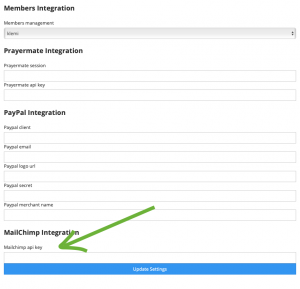
- Create your first list by
- EITHER (if the list matches a department / group / role)
- Click on the comms icon in Klemi =>

- Create a new mailing list hooked into a department / group / role etc.
- Click on the comms icon in Klemi =>
- OR (if it’s more complicated and you want it based on a search)
- Go to the members page
- Use the search to select only the records you want on your list
- Click on “Actions” and then “export to mailing list”
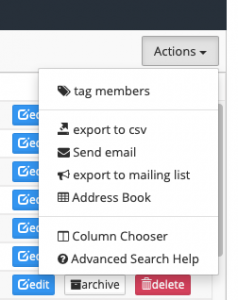
- EITHER (if the list matches a department / group / role)
- Keep your list up to date using the “update to mailchimp” button in the comms manager on klemi.

- Go to mailchimp to set up your first campaign.