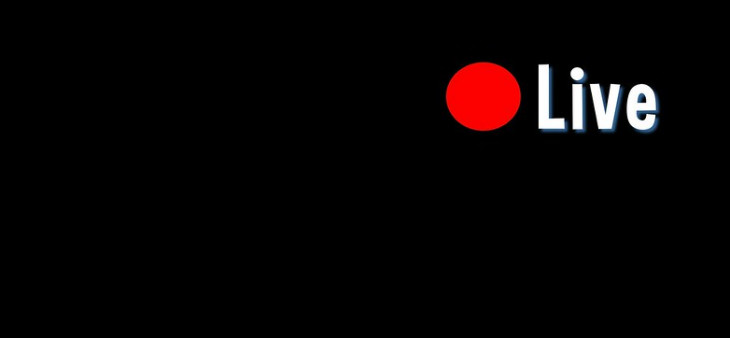
(or ‘trying to go viral in a good way’)
The following blog post is not directly related to Klemi, but it crosses well into the tech/church space and since others have asked I thought it might help to write up my experience.
Hebrews 10:25 encourages us to keep meeting together. In fact in these ominous days where we our longing for Christ’s return is all the greater, we should long to do so “all the more”. But the coronavirus makes that difficult. Without denying that face to face is the best type of fellowship the following post explores the reasoning behind and some possible methods for remote gatherings, with a focus on Sundays. There’s loads on the internet already, but quite a lot of it from churches who have a lot more time and resources to put into preparing and pulling this off. What follows is very much a 0-60 (i.e. how to get started from zero).
First Principles
We are looking down the barrel of what could be a long time physically apart as a church family. We are mind-and-body beings and we need each other in three dimensions. Nothing can fully compensate for the lack of in person gatherings, but it helps to make this the starting point for our thoughts about how to use technology. It makes us ask, how much of our common in-person experience can we recapture, albeit in a remote form.
Here are some of the things that we’re trying to preserve at Emmanuel:
- Bible Teaching – we want this to be as clear and accessible as it was before. For some people following on screen and in their bibles isn’t quite as familiar as in church. There may be more distractions at home too. We’re feeling our way here, but we’re getting a sense that live stream preaching to families in their homes has some of the same challenges as open air preaching so clarity and simplicity are more important than ever.
- Evangelism – we try to preach and lead services every Sunday in a way that a non-Christian could understand and be helped by. We’ve seen how going live online brings an amazing opportunity to reach more people. That also means we need to think even more about being accessible.
- People – part of our fellowship on Sunday is seeing each other, all in one place. We can’t all squeeze onto a live stream together, but we can think creatively about how to include different church members in our content. That way we still have a sense of ‘who we are’ as represented by the faces we see and voices we hear on recorded or live content.
- Interactivity – part of gathering on a Sunday is the to-and-fro whether it’s more superficial or going deep post-sermon or just sharing struggles and joys. Interactivity is quite possible remotely but it takes a bit more intention and some confidence. We need to give a lead on this – and be explicit “please comment below if you’d like to ask a question” / “why not share your thoughts on the sermon in a WhatsApp group for your home group”. Sharing news is also a good way to keep this sense of interactivity going. We want to keep on sharing church notices in verbal form (verbal is much better than email for happy / sad news, in particular). There are privacy considerations here if the live stream is public. To mitigate, we’re using firstnames only in our live stream notices so that those who are already familiar will know but a certain degree of confidentiality is retained for others.
- Immediacy – the best kind of interactivity (see above) is immediate. Part of joining together on a Sunday morning in one place is that there is an immediate, corporate dynamic that everyone can feel. As the preacher, and indeed as a congregation member you know when something has really hit home to lots of people in the room. You get a sense when the prayers echo the sentiments of many more than the leader. You can feel it when a song seems to resonate particularly. It is an encouragement personally to see this immediate dynamic played out. Although there are some technical challenges, the great thing about a live stream is that it has some of that immediacy. The preacher can tell the scattered congregation members that a mission partner from the other side of the world has just joined.
- Continuity – buildings cannot contain the Almighty but for most of us the are where we regularly meet. It helps to be able to see the building from time to time as a reminder of that regular meeting place and as token of the continuity between what you are doing remotely now, and what you used to do in person.
Format
The first thing to get clear is which gatherings you’d like to share remotely. At Emmanuel Wimbledon we started with our Sunday gatherings. Our approach is to do things in increasing order of technical complexity
Phase 1: Single stream, no camera movement, no mixing, audio and video both from the same device. This allows us to do a service as follows:
- Welcome / Call to worship
- Confession
- Reading
- Sermon
- Prayers
- Notices
Phase 2: Multiple Audio and Video signals. This allows us to add after the confession
- Pre-recorded Children’s teaching <<
Phase 3: Multiple Audio and Video signals, Multiple camera angles using PTZ camera, Sound mixed through sound desk before broadcast. This allows us to add
- Hymn / Song before and After (from before 1950)
Live Stream Technology
Preliminaries
We already had:
- A decent Broadband fibre connection. If you haven’t got one you’ll need a decent 4G phone with a strong signal to act as a hotspot. Test your connection to get an idea of your local speed.
- A wireless network supplied by a robust wireless router
Distribution
We decided to do a parallel live stream using two channels, facebook and youtube. Facebook was our main stream and youtube was our backup. The reason we chose facebook as the main stream is because you don’t have to be on facebook in order to view the content (see below) but the interactivity is better on the facebook platform.
We have an existing facebook account and can use this to host the live stream. If you have a website, the facebook live stream can then be embedded in a web page that has public access (you need to set the visibility on the stream to ‘public’) to create a fully ‘open’ live stream. In our case we have created a livestream page on our website with a simple shareable url (wimbl.es/livestream) . This will be the go-to page for all our live streams, which means that we can still change distribution network (facebook / youtube / zoom / twitch) in the future without people having to change where they go.
Some smaller churches may be served well by https://zoom.us whose standard plan (which is not expensive – £11.99/mo, in contrast to the next level up) allows meetings of up to 100 participants. This is really immediate – it’s a video conference call. If you choose this method you’ll need to think about how you’re going to help people understand what level of interactivity you are expecting and what you don’t expect.
Hardware
You need to work out the following
- Where will sound come from?
- Where will video come from?
- Do either of the above need to be processed in any way?
- How will it get onto a streaming platform?
The simplest way forward is simply to use the webcam on your computer, mobile phone or tablet. Facebook allows you to stream in this way. Youtube has two methods for live-streaming on a device “web stream” and “live”. The youtube mobile and tablet apps only allow “live”, but you can only make a “live” broadcast if you have over 1000 subscribers. For most of us (alas) that means we need a separate desktop or laptop computer for youtube. In our case this was our backup stream. We just opened it up in front of the service leader / preacher and using the built in camera just set it rolling. Since youtube was our backup signal we then linked to it below the main facebook stream for those who were struggling with Facebook.
More by accident than design we were able to use at GoPro Black 8 for phases 1 and 2 thanks to the good people at clownfish. The GoPro allows a direct broadcast to the web using RTMP. Using the GoPro app we set the RTMP values on the GoPro to match those provided by facebook for the livestream (see points 1-3 here on how to get the livestream server and key – we found you just have to add the key onto the end of the server url ). This means sound and video come through the same device. The microphone on the GoPro is tiny but it picked up the spoken word really well, and we didn’t have to worry about any lag between the signals either. This set up gets you pretty far without having to get too technical.
For phase 3 we’ve got hold of a PTZ Optics 30x (~£1500) which can have multiple camera angles. This allows us to pan from one preset (the lectern) to another (the musicians) and so we can include multiple ‘scenes’. It still feeds a signal over IP, but the audio needs to be handled separately. We use our church sound desk to handle the audio in the same way as we do on a Sunday. The sound and audio then get processed by a computer running OBS, a free broadcasting package. OBS, in turn can output to the same RTMP destination as before. To get the sound from the desk into the computer we use a usb interface not unlike this
One of the advantages of the OBS layer is to be able to add visual overlay onto the signal. That might include pre-show holding screens, bible references, pointers to where we are in the service, transition slides, sermon points etc. etc.
Before, During & Around the Event
Give the observations around immediacy and interactivity above it’s worth planning how you’re going to handle this. Here are some questions to think about:
- How are you going to notify people in the congregation of your plans?What extra help can you give those who struggle with technology to get logged-in / booted-up / sound-on / microphone-working? Can you say or post something at the beginning of your live stream about how you expect to interact?
- Which pastorally sensitive, theologically astute and technologically-non-terrified person can we ask to sit at their computer during the live stream and interact with our audience – greet them, answer any queries, point people in the direction of further resources?
- How will we share and process the positive buzz, helpful feedback, concerns etc etc that will come through via email, chat, messages. When you get that nice comment, it may be great for you, but remember sharing is caring! Same goes for any tricky questions or big needs arising.
- Who has a vision for the production of the event – can we use the coronavirus to add to our PA/ AV team?
- How can we share (if this is what you’re wanting to do) what’s going on with the person leading the service in a way that won’t be completely distracting for them but that still allows them to weave in some of the response into.
After the Event
A few more things to think of afterwards.
Consent: If you’ve broadcast over youtube or facebook your stream is automatically recorded. Make sure you’re happy with that and ensure that you have the consent of all those who featured to be immortalised in this particular way!
Catchup: The benefit of recording is huge – many people who would otherwise miss it might get it at a different time, or might be able to listen again with fewer kids running around. How will you make past streams available and for how long?
More Resources
We would never have been able to do any of the above without lots of help online:
- https://www.music-ministry.org/cant-we-just-stick-the-service-online/
- Live streaming setup for small churches (video)
- Covid19 Churches handbook
- Licensing considerations for live streaming from James Doc
Title image from flickr.com/photos/planeta